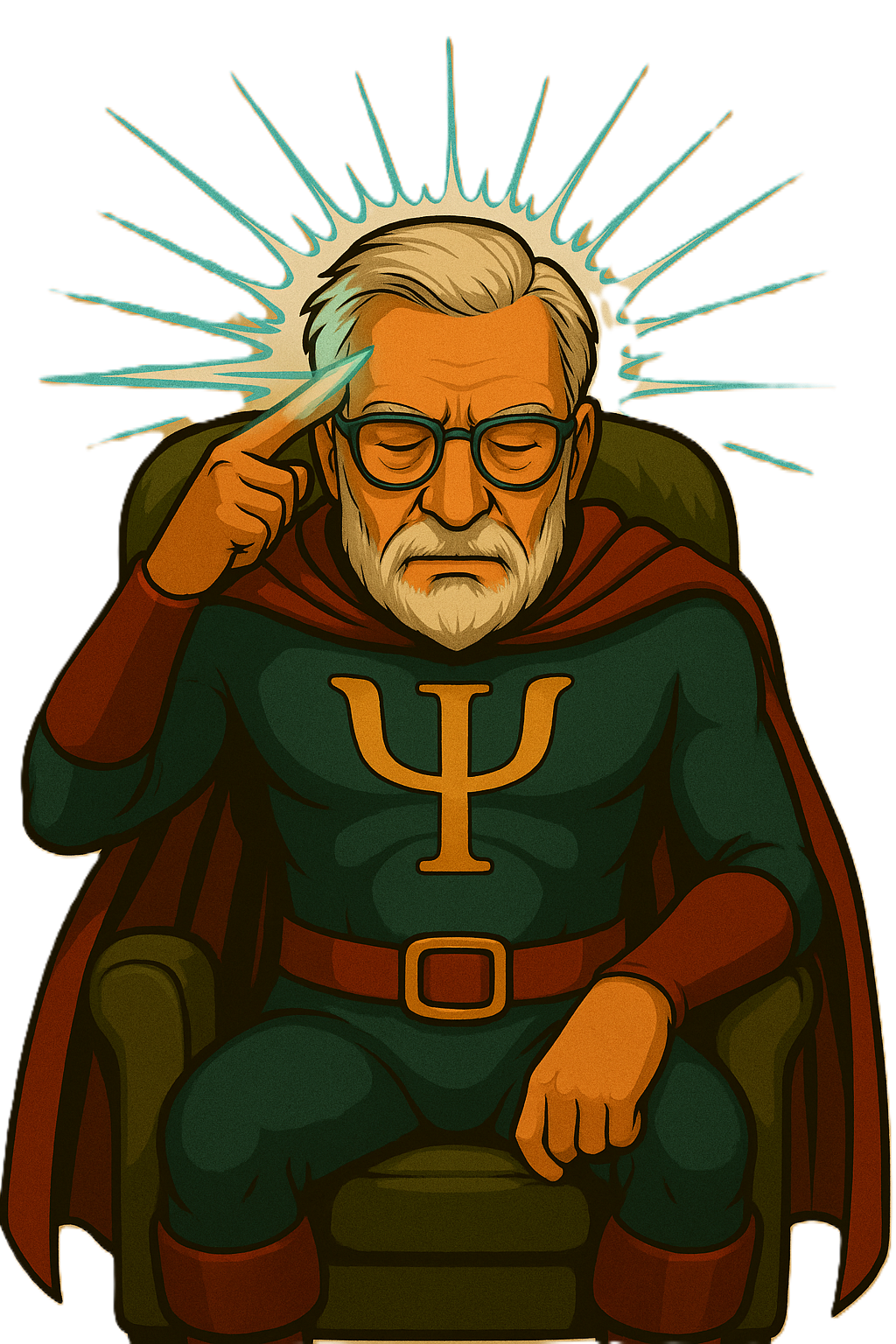Effect Size + Power Visualizer for T-tests
Effect Size + Power Visualizer
See your statistics come to life. This visualizer helps you understand the relationship between effect size, sample size, and power — so you can plan smarter, write stronger, and publish with confidence.
🆓 Free Version
A clean, intuitive visual tool for students and researchers to explore power curves for basic t-tests with real-time graphing.
💼 PRO Version
A research-grade, interactive dashboard with rich explanations, APA-style output, and statistical precision — ideal for publications, grant applications, and psych research labs.
| Feature | Free Version | PRO Version |
|---|---|---|
| 📈 Interactive Power Curve | ✅ Yes | ✅ Yes |
| 🧪 Supports one-sample, paired, and independent t-tests | ✅ Yes | ✅ Yes |
| 🧠 Enter effect size (Cohen's d or dz) | ✅ Yes | ✅ Yes |
| 🎯 Calculates required sample size for desired power | ✅ Yes | ✅ Yes |
| ✍️ APA-style interpretation output | ❌ No | ✅ Yes |
| 🔢 Custom vertical/horizontal lines for clarity | ❌ No | ✅ Yes |
| 🔍 Dynamic explanatory tooltips | ❌ No | ✅ Yes |
| 🛡️ Robust input validation with feedback | ❌ Minimal | ✅ Advanced |
| 🎨 Publication-ready chart with dynamic title/labels | ❌ Basic | ✅ Yes |
| 📋 Copy-to-clipboard APA report | ❌ No | ✅ Yes |
| 📱 Responsive layout for mobile & tablet | ✅ Yes | ✅ Optimized |
| 🔬 Designed for psychology/statistical education | ✅ Yes | ✅ Yes |
uPGRADE TO Premium Tools
Unstoppable research. Unlimited tools. Unmatched results.
Premium psychology tools for formatting, stats, and research design.
“This suite of tools is indispensable. The table generator alone has saved me countless hours on my dissertation.”
Monthly Pass
- Full access to 20+ premium psychology tools
- APA 7th style: tables, references, citations, stats
- Immediate access — no setup
- Ad-free experience
- Cancel anytime — no commitment
- Best for short-term coursework & submissions
Yearly Pass
- Full access to 20+ premium psychology tools for 12 months
- APA 7th style: tables, references, citations, stats
- Includes all new tools released during your year
- Ad-free experience
- Best value for students & postgraduates
- Save over 40% compared to monthly
Lifetime Pass
- Lifetime access to 20+ premium psychology tools
- APA 7th–compliant tables, references & reporting
- Designed for repeated academic & teaching use
- No subscriptions, renewals, or admin
- Ad-free experience
- Ideal for educators, supervisors & institutions
Supercharge Your Psychology Research
Unlock full access to our Simply Put Psych Premium Tools — the complete research assistant built for psychology students and researchers.
- APA 7th Edition-compliant results, tables & references
- Methods section generators and sampling advisors
- Ethics checklist & informed consent form builder
- Power calculations, regression checkers & statistical advisors
- Step-by-step writing support for assignments & dissertations
Join Us and Get Access To All this
Instantly visualize the relationship between effect size, statistical power, and required sample size for independent-samples, paired-samples, and one-sample t-tests. This interactive tool calculates recommended participant numbers and provides APA-style reporting text for your dissertation or research report. Perfect for psychology students, thesis writers, and anyone planning power analyses.
Disclaimer
This tool is designed to assist psychology students and researchers with calculating effect size and APA styling. While we strive for accuracy, the output provided is for guidance purposes only.
The creators of this tool are not responsible for decisions made based on its output. Always ensure your work aligns with the requirements of APA academic or professional standards.
Frequently Asked Questions
What does this tool do?
This tool helps you visualize the relationship between:
Effect size (Cohen’s d or dz)
Statistical power (typically 0.80)
Significance level (alpha)
Sample size needed per group
It also provides APA-style power analysis writeups you can use in your dissertation or research proposal.
Which t-tests does this tool support?
You can use it for:
Independent-samples t-test (between-subjects)
Paired-samples t-test (within-subjects)
One-sample t-test
Each test type adjusts the internal calculations and reporting output accordingly.
What is statistical power?
Statistical power is the probability of detecting a true effect. A power of 0.8 (or 80%) means there's an 80% chance you’ll detect an effect if it exists. It’s a common benchmark in psychology.
What does effect size mean (Cohen’s d or dz)?
Effect size reflects the magnitude of the difference you’re testing:
Cohen’s d is used for independent-sample t-tests
Cohen’s dz is used for paired-sample t-tests
Typical effect size thresholds:0.2 = small
0.5 = medium
0.8 = large
Does this tool recommend how many participants I need?
Yes — based on the effect size, power, and alpha level you enter, the tool tells you how many participants you need per group, along with the total N if applicable.
What does the APA-style output look like?
The tool generates an APA 7th edition–formatted sentence, e.g.:
A power analysis indicated that approximately 130 participants would be required to detect an effect size (d = 0.5) with 80% power at the 0.05 significance level (two-tailed).
You can copy and paste this into your methods section or ethics form.
Is this tool a replacement for G*Power?
Not exactly. G*Power offers advanced modeling and post hoc analysis. This tool is designed for quick, visual, and student-friendly estimates — great for early-stage planning or APA reporting.
Can I adjust alpha and power levels?
Yes. You can:
Set alpha (e.g., 0.01, 0.05)
Adjust desired power (e.g., 0.80, 0.90)
Choose different effect sizes to see how sample size needs change