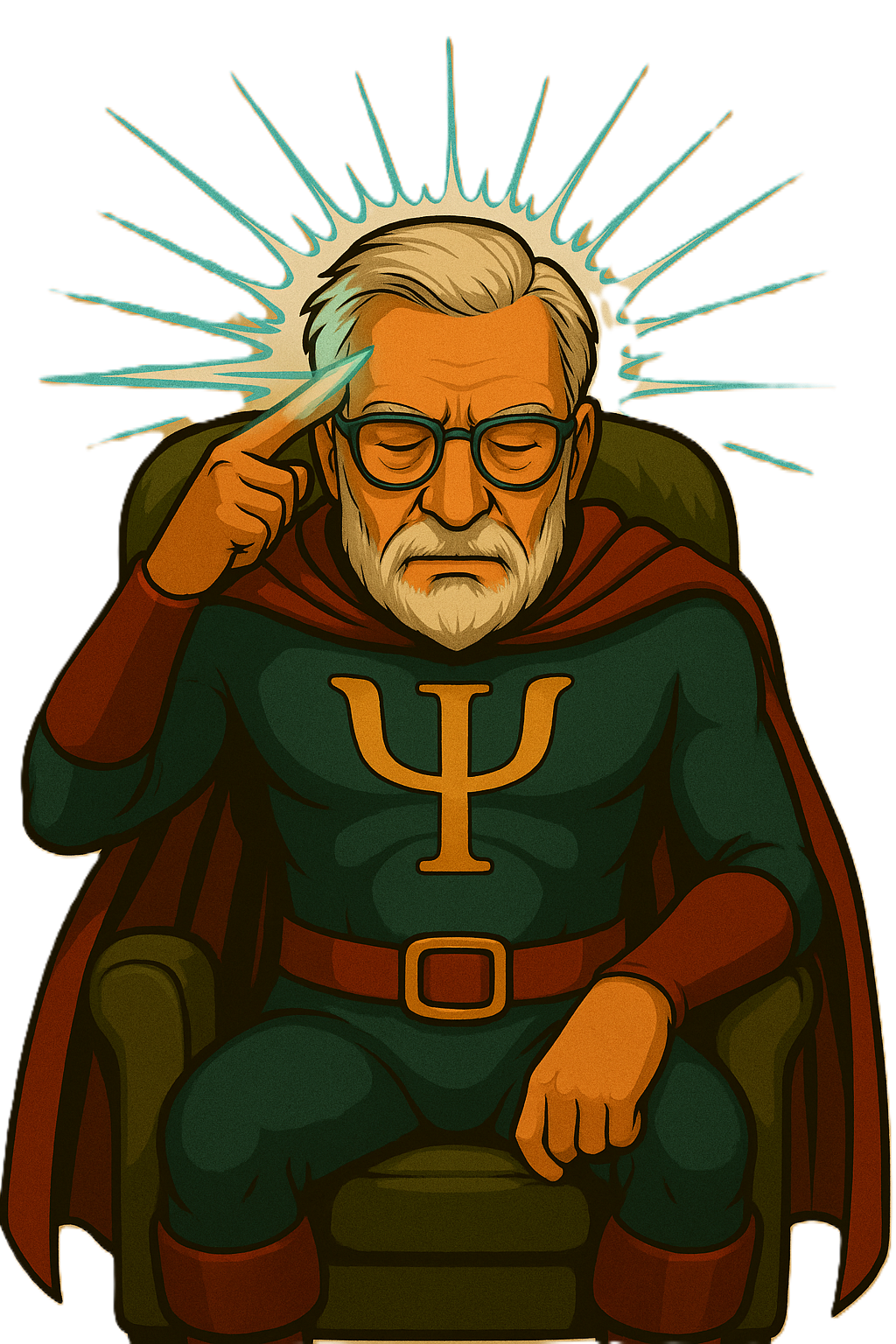APA-Style Graph Maker (Bar, Line, Scatter) with Error Bars
(Your caption will appear here after generating the graph.)
Design APA-style graphs without the hassle. Whether you're visualizing group differences, trends, or relationships, this tool ensures your figures are clear, compliant, and ready for publication.
Free Version
Quickly create clean bar, line, or scatter plots with APA-style captions and error bars (SE, SD, CI). Customize Y-axis labels, add a title, and download your graph as a high-quality PNG.
PRO Version
Unlock full control and flexibility. The Pro version adds custom X-axis labels, multi-condition plotting, dynamic legends, color-coded lines, dropdown error bar type selection, and advanced caption formatting. Ideal for theses, publications, and professional presentations.
uPGRADE TO Premium Tools
Unstoppable research. Unlimited tools. Unmatched results.
Premium psychology tools for formatting, stats, and research design.
“This suite of tools is indispensable. The table generator alone has saved me countless hours on my dissertation.”
Monthly Pass
- Full access to 20+ premium psychology tools
- APA 7th style: tables, references, citations, stats
- Immediate access — no setup
- Ad-free experience
- Cancel anytime — no commitment
- Best for short-term coursework & submissions
Yearly Pass
- Full access to 20+ premium psychology tools for 12 months
- APA 7th style: tables, references, citations, stats
- Includes all new tools released during your year
- Ad-free experience
- Best value for students & postgraduates
- Save over 40% compared to monthly
Lifetime Pass
- Lifetime access to 20+ premium psychology tools
- APA 7th–compliant tables, references & reporting
- Designed for repeated academic & teaching use
- No subscriptions, renewals, or admin
- Ad-free experience
- Ideal for educators, supervisors & institutions
Supercharge Your Psychology Research
Unlock full access to our Simply Put Psych Premium Tools — the complete research assistant built for psychology students and researchers.
- APA 7th Edition-compliant results, tables & references
- Methods section generators and sampling advisors
- Ethics checklist & informed consent form builder
- Power calculations, regression checkers & statistical advisors
- Step-by-step writing support for assignments & dissertations
Join Us and Get Access To All this
| Feature | Free Version | Pro Version |
|---|---|---|
| Bar, Line, Scatter graph types | ✅ | ✅ |
| Error bars support (SE, SD, CI) | ✅ | ✅ |
| Custom Y-axis label & title | ✅ | ✅ |
| Download graph as PNG | ✅ | ✅ |
| APA-style figure caption | ✅ | ✅ |
| Custom X-axis label | ❌ | ✅ |
| Multiple datasets (e.g., conditions or groups) | ❌ | ✅ |
| Dataset color picker | ❌ | ✅ |
| Dynamic legend & color-coded lines | ❌ | ✅ |
| Add/remove datasets dynamically | ❌ | ✅ |
| Error bar type selector | Limited (manual input only) | ✅ Dropdown: SE, SD, CI |
| Caption customization based on error type & dataset labels | ❌ | ✅ |
Instantly create bar graphs, line graphs, and scatterplots with error bars in APA format. Customize labels, means, and error values, and generate publication-ready figures with automatic Y-axis scaling. Download your graph as a high-quality PNG and receive an APA-style caption ready for use in reports, dissertations, and journal submissions. Perfect for psychology, education, and social science students.
Disclaimer
This tool is designed to assist psychology students and researchers with APA styling. While we strive for accuracy, the output provided is for guidance purposes only.
The creators of this tool are not responsible for decisions made based on its output. Always ensure your work aligns with the requirements of APA academic or professional standards.
Frequently Asked Questions
What does this APA graph maker do?
This tool generates APA-style graphs — including bar graphs, line graphs, and scatterplots — with optional error bars. It also creates an APA-compliant figure caption and lets you download the graph as a PNG for use in Word, PowerPoint, or Google Docs.
What types of graphs can I create?
You can create:
Bar graphs
Line graphs
Scatterplots
Each supports:
Custom axis labels
Error bars (SE, SD, or confidence intervals)
APA-style captions
Downloadable high-resolution images (PNG)
Can I add error bars to my graph?
Yes. You can enter a list of error values (one per data point) to add vertical error bars. These could represent:
Standard error (SE)
Standard deviation (SD)
Confidence intervals (e.g., 95%)
Make sure the number of error values matches the number of data points.
What format should I enter the data in?
Use comma-separated values:
Labels (e.g.,
Group A, Group B, Group C)Means (e.g.,
5.4, 6.2, 7.1)Error bars (e.g.,
0.3, 0.4, 0.2)
Scatterplots require X-values and Y-values — currently entered as:
X-values:
1, 2, 3Y-values:
5.4, 6.2, 7.1
How is the graph APA-compliant?
APA formatting includes:
Bold, concise figure title (e.g., Figure 1. Mean Scores by Condition)
Clearly labeled axes with units
Simple, clean visuals (no 3D, no gradients)
Consistent font and color use
Caption placed below the graph
The output is built to match APA 7th edition figure presentation standards.
Can I customize the Y-axis label and title?
Yes — just type your preferred Y-axis label (e.g., Reaction Time (ms)) and an optional figure title, which will appear in the caption and file name.
Can I download the graph?
Yes — after generating your graph, click Download as PNG to save a high-resolution image you can paste into Word, Google Docs, or presentation slides.
Who is this tool for?
This graph maker is ideal for:
Psychology students
Education & social science researchers
Undergraduate lab reports
Master’s & PhD theses
Poster presentations or visual reports