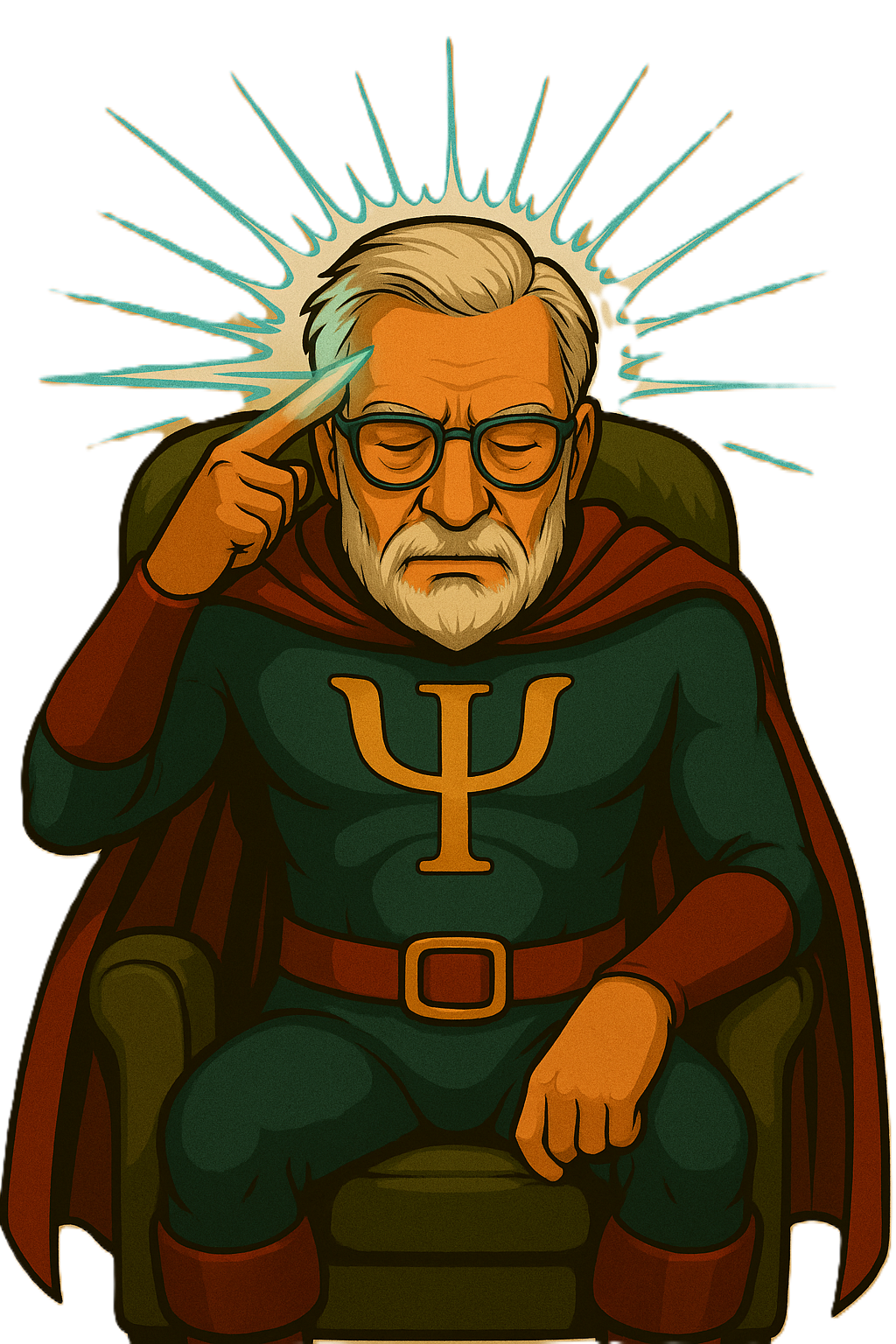Truth Table Generator
Quickly analyze logical expressions with ease. Designed for students, instructors, and anyone working with formal logic, this tool generates full truth tables and helps visualize logical structure in real time.
Free Version
A clean, fast, browser-based truth table generator. Just enter a logical expression like (¬P ∨ Q) → R, and instantly get a full truth table.
PRO Version
Built for deeper logic analysis and classroom use. Enhanced parsing, faster feedback, input tolerance, and rich export options make it ideal for educators, advanced logic learners, and exam prep.
| Feature | Free Version | PRO Version |
|---|---|---|
| 🧠 Instant logic parsing | ✅ Yes | ✅ Yes |
| 🧮 Auto truth table generation | ✅ Yes | ✅ Yes |
| 🎯 Supports ¬, ∧, ∨, →, ↔ operators | ✅ Yes | ✅ Yes |
| ⌨️ Symbol insert buttons | ✅ Yes | ✅ Yes |
| 📋 Copy table to clipboard | ✅ Yes | ✅ Yes |
| 📥 Download as CSV | ✅ Yes | ✅ Yes |
| 👁️ Real-time formula preview | ✅ Yes | ✅ Enhanced with error context |
| 🧪 Error detection & hints | ⚠️ Basic | ✅ Rich inline feedback |
| 🔠 Tolerant input (e.g., ~, &, ->) | ❌ No | ✅ Yes (auto conversion) |
| 📏 Max variables allowed | 5 | 5 (with warning UI) |
| 🧰 Responsive UI & error styling | Basic | ✅ Smooth, styled experience |
| 📦 Status messages (copy/download feedback) | ❌ No | ✅ Yes (success + errors) |
uPGRADE TO Premium Tools
Unstoppable research. Unlimited tools. Unmatched results.
Premium psychology tools for formatting, stats, and research design.
“This suite of tools is indispensable. The table generator alone has saved me countless hours on my dissertation.”
Monthly Pass
- Full access to 20+ premium psychology tools
- APA 7th style: tables, references, citations, stats
- Immediate access — no setup
- Ad-free experience
- Cancel anytime — no commitment
- Best for short-term coursework & submissions
Yearly Pass
- Full access to 20+ premium psychology tools for 12 months
- APA 7th style: tables, references, citations, stats
- Includes all new tools released during your year
- Ad-free experience
- Best value for students & postgraduates
- Save over 40% compared to monthly
Lifetime Pass
- Lifetime access to 20+ premium psychology tools
- APA 7th–compliant tables, references & reporting
- Designed for repeated academic & teaching use
- No subscriptions, renewals, or admin
- Ad-free experience
- Ideal for educators, supervisors & institutions
Supercharge Your Psychology Research
Unlock full access to our Simply Put Psych Premium Tools — the complete research assistant built for psychology students and researchers.
- APA 7th Edition-compliant results, tables & references
- Methods section generators and sampling advisors
- Ethics checklist & informed consent form builder
- Power calculations, regression checkers & statistical advisors
- Step-by-step writing support for assignments & dissertations
Join Us and Get Access To All this
Truth Table Generator for Philosophy and Logic Students
The Truth Table Generator is a free, browser-based tool designed to help philosophy students, logic instructors, and anyone studying propositional logic. It allows you to input complex logical formulas using symbolic notation and automatically generates the complete truth table, showing all possible truth value combinations.
Who Is This Tool For?
University students in philosophy or logic courses
High school students learning symbolic logic
Instructors and professors preparing examples or exercises
Anyone studying propositional calculus, discrete math, or formal logic
How to Use This Tool
Enter a logical formula in the input field. Example:
(¬P ∨ Q) → RUse the buttons to insert logic symbols easily.
The tool will:
Parse your formula
Identify all propositional variables
Generate and evaluate the full truth table
Use the Copy or Download CSV buttons to export the results.
What Can It Do?
Accepts formulas using standard logic symbols:
¬(not),∧(and),∨(or),→(implies),↔(iff)Supports up to 5+ propositional variables (e.g.,
P,Q,R)Generates full truth tables with accurate truth values
Exports results to CSV or clipboard for use in Excel, Google Sheets, or printed worksheets
Works entirely offline — no internet or installation needed
Disclaimer
This tool is intended for educational purposes only. While care has been taken to ensure accuracy in logical parsing and evaluation, it may not handle non-standard syntax or advanced modal/probabilistic logic. Always double-check your results in formal settings or coursework.
If you're unsure how to format a logical expression, consult your instructor or logic textbook.