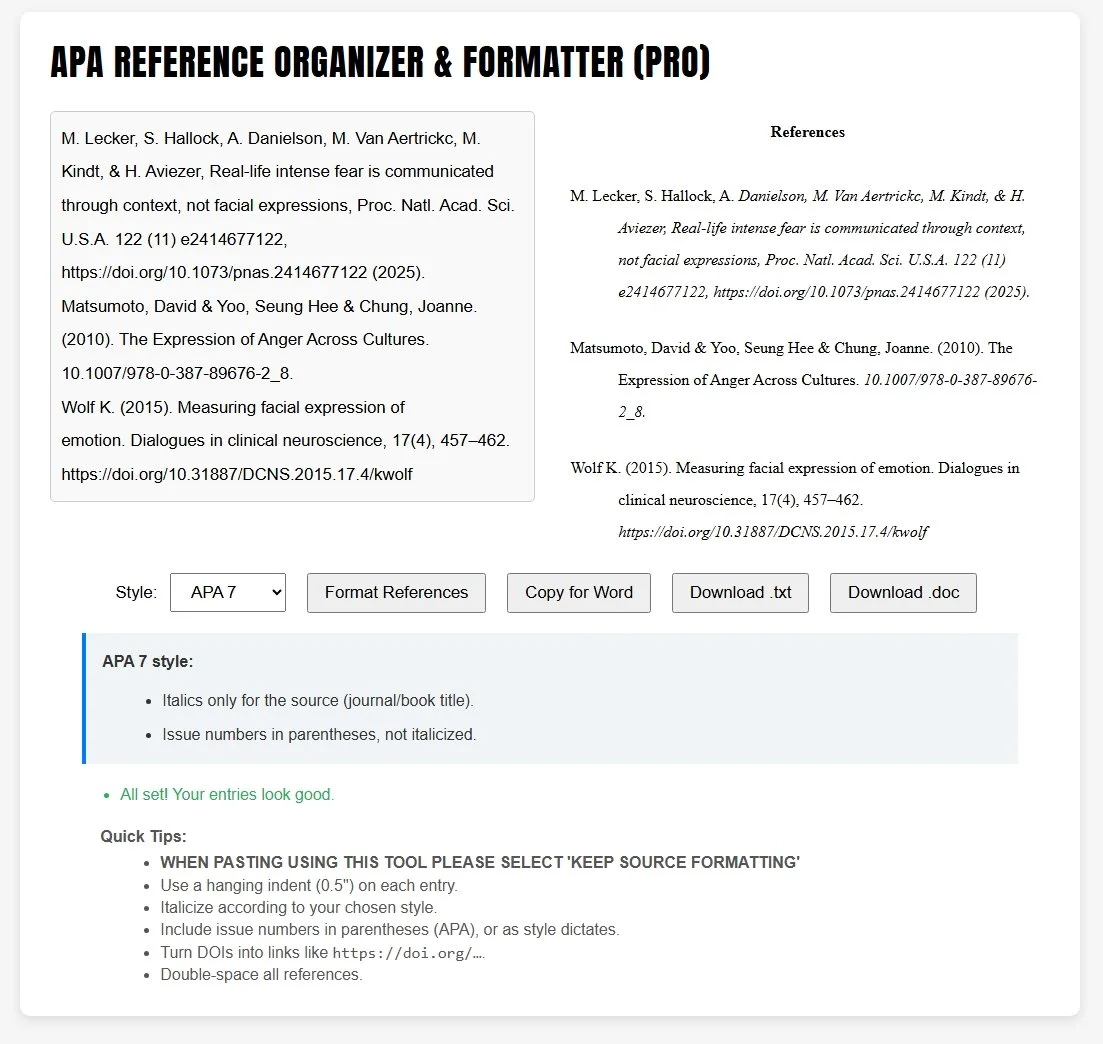How to Format APA Reference Lists the Right Way (Without Losing Your Mind)
Whether it’s your first psychology paper or your fifth, formatting the reference list in APA 7th edition is one of those tasks that always takes longer than expected. You think it’s done — and then:
The hanging indents are off
Something isn’t alphabetized
One DOI has an underscore... the next has a period
A web source is missing its publisher
And worst of all? You’re losing marks for formatting, not content
This guide will walk you through how to organize APA references manually — and when it makes sense to automate it.
What APA 7 Requires in a Reference List
Here’s what your reference list must follow:
Alphabetical order by first author's last name
Hanging indents (first line flush left, others indented)
Double spacing throughout
Correct punctuation, author formats, italics, and DOI links
Different formatting rules for journals, books, websites, etc.
Example – Journal Article
Smith, J. A., & Nguyen, T. B. (2020). The psychology of routines. Journal of Cognitive Studies, 24(2), 115–127. https://doi.org/10.1037/abc1234
Example – Book
Adams, L. (2019). Foundations of Behavioral Research (2nd ed.). Insight Press.
Example – Webpage
American Psychological Association. (2021). Stress and student life. https://www.apa.org/student/stress-guide
How to Do This Manually (Step by Step)
1. Alphabetize the references
Ignore "The" in titles or organization names
If the same author has multiple works, order them by year (earliest first)
2. Apply hanging indents
In Word or Google Docs, use the paragraph formatting menu
Set “Indentation: Special” to “Hanging” at 0.5 inches
3. Ensure double spacing
The entire reference list should be double-spaced, including between entries
4. Format each reference by source type
This is where it gets tedious — APA has different rules for:
Journal articles (with or without DOIs)
Online articles
Books
Edited volumes
Webpages
PDFs and reports
... and more
Each has its own rules for italics, publisher details, retrieval info, and DOI formatting.
Why It’s So Easy to Get Wrong
Even if you know the rules, APA formatting is:
Time-consuming: especially for long lists
Repetitive: you’re adjusting punctuation, spacing, italics... over and over
Inconsistent: if you’re copy-pasting from different sources or databases, formats clash
Frustrating: you can lose marks for formatting errors, even if your citations are correct
That’s where using a formatting tool can be a real lifesaver — especially when deadlines loom.
A Smarter Approach: The APA Reference Organizer & Formatter (Pro)
If you want accurate, APA-formatted references without spending hours adjusting every entry, the APA Reference Organizer (Pro) can help.
What it does:
📚 Sorts alphabetically (even with messy inputs)
📏 Applies hanging indents and double spacing
🧠 Detects source type (journal, book, website)
🔗 Cleans up DOIs and links automatically
📝 Gives feedback if something’s broken or missing
📄 Lets you copy as styled text, RTF, or plain .txt
You paste your references (even if they’re inconsistent), and the tool re-formats them cleanly — ready to drop into your paper.
When Should You Use It?
You’ve gathered your references but don’t want to manually format them
You’re worried about losing marks for spacing or punctuation
You want to see feedback on what might be missing or incorrect
You’re working with mixed reference types and need them styled correctly
You still need to ensure your sources are correct — but this tool handles the fiddly formatting so you can focus on what matters: your writing.
Simply Put
APA reference formatting is a skill — but it’s also a chore. Learn the rules once, and then use tools that respect those rules to save your time.
👉 Try the APA Reference Organizer Pro
References
Purdue Online Writing Lab. (n.d.). APA formatting and style guide (7th edition). Purdue University.