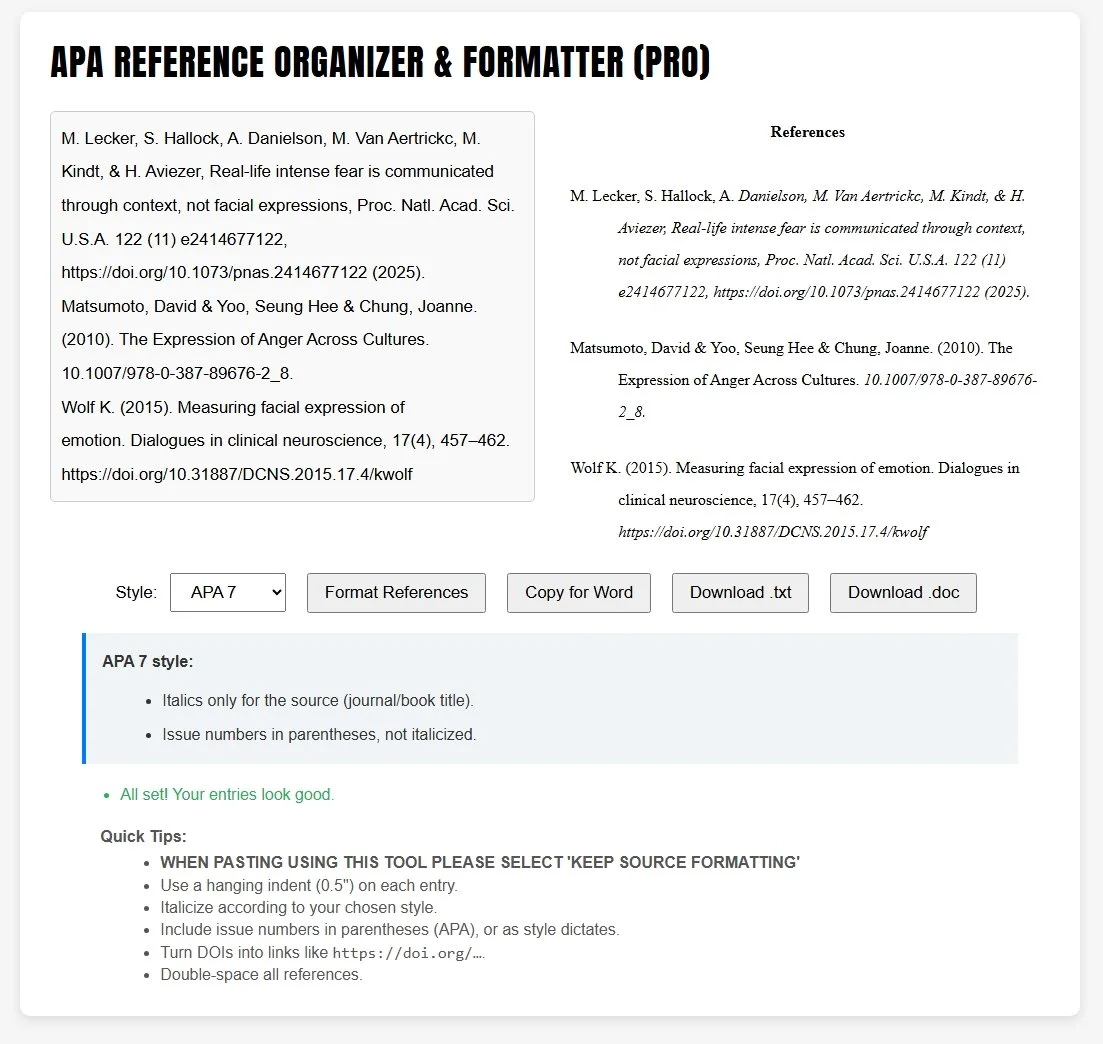How to Format APA 7 Tables (and a Smarter Way to Do It)
Why APA Tables Are So Frustrating
If you've ever tried to format an APA-style table in Microsoft Word or Google Docs, you already know: it’s harder than it looks. You can’t just paste from Excel and call it a day.
Between table numbers, italicized statistical symbols, alignment rules, and proper notes — APA 7 table formatting can feel like a formatting minefield.
Even a simple descriptive table can leave you second-guessing:
“Do I italicize M and SD in the header?”
“Where do the horizontal lines go again?”
“How do I align numbers vs. text?”
“What if I need to cite p-values or include multiple notes?”
Let’s walk through how to do it manually — and why many students now turn to APA table generators.
How to Format an APA Table by Hand (APA 7 Style)
Here’s what goes into an APA-compliant table:
1. Table Number & Title
Number (e.g., Table 1) appears in bold, left-aligned, above the table.
Title is italicized, sentence case, and appears on a new line directly below the number.
2. Table Structure
Use Times New Roman, 12 pt.
All tables should have horizontal lines only:
One above and below the header row
One below the final data row
No vertical lines or shading.
3. Header Formatting
Capitalize only the first word (and proper nouns).
Italicize all statistical symbols: M, SD, p, etc.
4. Alignment
Text: Left-aligned
Numbers: Right-aligned
Symbols like dashes or asterisks: Center-aligned
5. Notes (if needed)
Start with Note. (italicized)
Include explanations, abbreviations, and significance indicators
e.g., *Note. M = mean; SD = standard deviation. *p < .01.
This is manageable for one table — but becomes time-consuming fast if you're submitting a thesis or lab report with multiple statistical outputs.
A Smarter Way: The APA Table Creator Tool
The APA Table Creator Pro was built to take the manual effort out of formatting — without sacrificing control.
What It Does:
✅ Painless copy/paste from Excel or Sheets
✅ APA 7 layout applied automatically (no guessing)
✅ Statistical templates: ANOVA, regression, correlation, etc.
✅ Smart formatting for:
Italics (e.g., M, SD, p)
Number alignment
Multi-line notes
✅ Generates output styled for Word or downloadable as .txt/.html
✅ Remembers your data as you work — so you don’t lose progress
Whether you’re writing up a lab report, dissertation, or ethics submission, this tool helps you format tables the way APA expects — without the formatting battle.
There’s a free version of the tool here — perfect for simple tables without templates or advanced formatting.
But if you need statistical tables, pro formatting, or editable export options, the Pro version is designed to save you serious time (and stress).
👉 Explore the APA Table Creator Pro
References
Purdue Online Writing Lab. (n.d.). APA formatting and style guide (7th edition). Purdue University.