UX Design for Video Games: Merging Play and Intuitive Engagement
Video games have evolved into a vast medium of interactive storytelling, social connection, and competitive challenge. As the gaming industry grows in scale and diversity—from mobile puzzles and narrative adventures to large-scale online role-playing worlds—User Experience (UX) design has become a critical ingredient for success. Good game UX design ensures that players can easily navigate menus, understand complex mechanics, and remain immersed in rich virtual environments, all while enjoying a consistently intuitive interface. This article explores core principles of UX design for video games, delving into topics like player psychology, accessibility, iterative playtesting, and ethical considerations. We’ll highlight how thoughtful UX can elevate gameplay from merely functional to meaningfully engaging.
What Is UX Design in the Context of Video Games?
In video games, UX design involves shaping how players interact with the game’s systems and content to ensure a seamless, enjoyable experience. While game design primarily focuses on creating mechanics, rules, and narratives, UX design deals with how those elements are presented and perceived by the user.
Key questions for game UX designers include:
Is the interface clear and easy to navigate?
Do the controls feel intuitive and responsive?
Is the game teaching its mechanics effectively?
Does the game maintain clarity of goals, feedback, and player progress?
Does the aesthetic and sound design complement gameplay and reduce confusion?
Well-executed UX design streamlines the connection between player intent and on-screen action, reducing friction, confusion, and frustration. At its best, UX design leverages an understanding of human cognition and emotion to enhance the overall gameplay experience.
Core Principles of Game UX Design
1. Clarity and Accessibility
Clear information architecture is foundational for ensuring players can easily locate critical data like health, resources, or objectives. Cluttered user interfaces (UI), confusing layout, or tiny text all impede comprehension.
Minimalism and Readability: HUD (Heads-Up Display) elements, menus, and tutorials should present essential information without overwhelming the player.
Accessibility Options: Settings such as customizable controls, color-blind modes, text size adjustments, or difficulty sliders help accommodate diverse player needs (more on accessibility below).
2. Player-Centric Feedback Loops
Video games excel when they provide timely, precise feedback:
Visual and Audio Cues: Flashing lights, color changes, distinct audio signals, and tactile feedback (e.g., controller vibrations) help players register their actions’ results in real-time.
Progress Indicators: Experience bars, level completion percentages, or mission success markers clarify how close players are to their objectives and what they need to do next.
3. Onboarding and Tutorial Design
The initial experience sets the tone for a game’s usability:
Gradual Complexity: Early levels or tutorials should introduce core mechanics in manageable steps. Overloading players with too many controls or rules upfront can be disorienting.
Interactive Tutorials: Rather than static text boxes, interactive prompts and guided missions can help players learn by doing, enhancing retention and engagement.
4. Flow and Immersion
Flow, as described by psychologist Mihaly Csikszentmihalyi, refers to a state of deep focus and enjoyment when a task’s challenge aligns with a person’s skill level. In gaming, flow is often achieved through:
Balanced Difficulty Curves: Difficulty should escalate at a pace that tests but doesn’t overwhelm the player.
Consistent Theming: Visuals, narrative tone, and gameplay mechanics should align, reinforcing the player’s immersion in the game world.
5. Consistency and Familiarity
When introducing unique mechanics or visual styles, consistency helps mitigate confusion:
Control Schemes: For console or PC games, using established button layouts or standard key mappings can ease onboarding.
Visual Language: A game’s icons, fonts, and color schemes should be used consistently to convey similar types of information.
The Role of Player Psychology
Effective UX design in gaming relies on an understanding of human perception, cognition, and emotion. Key psychological concepts include:
Cognitive Load: Players can only process a limited amount of information at once. Simplifying or chunking data (e.g., grouping related stats) helps prevent overload.
Motivation and Reward: Games thrive on well-timed rewards—whether points, new abilities, or storytelling milestones—that reinforce positive player behavior.
Emotional Engagement: Visuals, audio, and narrative arcs can evoke emotions (excitement, tension, relief, curiosity), drawing players deeper into the experience.
Social Dynamics: Many modern games feature multiplayer or social elements, requiring UX designers to account for communication, teamwork, competition, and online community interactions.
Designing for Multiple Platforms
1. Mobile Devices
Touchscreen Controls: Buttons, joysticks, or gestures must be sized and spaced for finger taps on small screens.
Short Play Sessions: Many mobile games cater to brief, on-the-go interactions, demanding intuitive menus and rapid onboarding.
2. Consoles and PC
Button Mapping and Controller Layout: Clear, accessible mapping is crucial for swift in-game actions.
Scaling UI Elements: Large screens demand well-placed HUD components so players can see vital information at a glance.
3. Virtual Reality (VR) and Augmented Reality (AR)
Spatial Interface Design: Designers must consider motion sickness, intuitive hand gestures, and 3D space navigation.
Ergonomics: Heavier headsets or handheld controllers require comfortable, low-fatigue interactions to maintain immersion.
Accessibility in UX Design
Inclusive design aims to accommodate users of varying physical, sensory, or cognitive abilities. According to organizations like the International Game Developers Association (IGDA) and Games Accessibility Guidelines, accessibility features can include:
Customizable Controls: Remapping keys or controller inputs to account for motor impairments.
Color-Blind Options: Adjusting hue or saturation to help color-blind players distinguish critical UI elements or in-game objects.
Subtitles and Closed Captioning: Ensuring all dialogue and sound cues are visible for players with hearing impairments.
Difficulty and Assist Modes: Settings that automatically simplify certain mechanics (e.g., auto-aim or slowed game speed) for players with specific needs.
Major studios—like Microsoft with its “Xbox Adaptive Controller”—and many indie developers are increasingly prioritizing accessible design, recognizing the ethical and commercial advantages of a more inclusive approach.
Iterative Development and Playtesting
1. Early Prototyping
Building wireframes, mock-ups, or minimal-viable product (MVP) versions of a game allows designers to gather initial user feedback on interface layout, control schemes, and basic mechanics before investing significant resources.
2. Usability Testing
During beta or alpha stages, playtests are conducted to assess:
Ease of Learning: Can new players grasp controls and mechanics without confusion?
Difficulty Balancing: Are certain stages or puzzles disproportionately challenging or too simplistic?
Technical Stability: Do performance issues or bugs disrupt the user experience?
3. Observational Research and Analytics
Beyond direct feedback, developers track in-game metrics—such as player retention rates, level completion times, or frequently used abilities—to diagnose problem areas. Combined with user interviews, this data guides refinements to core systems, tutorials, and interfaces.
Ethical and Well-Being Considerations
While UX aims to improve player experience, ethical concerns may arise:
Addictive Design: Over-reliance on “dark patterns” or constant micro-reward loops can foster problematic gaming behaviors.
Monetization and Microtransactions: UX elements that push players toward in-game purchases—like loot boxes—can be controversial if they exploit psychological vulnerabilities.
Privacy and Data Use: Collecting user analytics for UX improvements must be balanced with respect for player privacy and informed consent.
Increasingly, developers are adopting guidelines to ensure respectful engagement, focusing on player autonomy and transparency about in-game purchases and data collection.
Future Trends in Game UX
Adaptive Interfaces: Machine learning techniques could enable dynamic adjustments to difficulty, UI layout, or tutorials based on real-time player performance data.
Multisensory Feedback: Advances in haptic technology, VR/AR hardware, and even smell-based gaming interfaces may deepen immersion.
Emotionally Reactive Systems: As biofeedback devices (e.g., heart rate monitors) gain traction, games might adapt scenarios in response to players’ emotional states (e.g., reducing intensity for stressed players).
Cross-Platform Ecosystems: As more games allow cross-play between consoles, PCs, and mobile devices, consistent UX design principles that travel seamlessly between platforms will become increasingly important.
Simply Put
UX design is indispensable for crafting video games that captivate players while eliminating avoidable frustrations. By applying principles of clarity, consistency, feedback, and accessibility—infused with a deep understanding of player psychology—developers can create experiences that are not just playable, but profoundly engaging. As gaming continues to push technological and creative boundaries, a robust, user-focused approach ensures that innovation translates into player satisfaction. Through iterative testing, thoughtful accessibility measures, and ethical monetization, game UX design can remain a powerful tool for delivering immersive, rewarding experiences that delight a diverse and ever-growing global audience.
References
Csikszentmihalyi, M. (1990). Flow: The Psychology of Optimal Experience. Harper & Row.
Isbister, K. (2016). How Games Move Us: Emotion by Design. MIT Press.
Lazarro, N. (2004). Why we play games: Four keys to more emotion without story. XEODesign.
Norman, D. A. (2013). The Design of Everyday Things (Revised and Expanded Edition). MIT Press.
Schell, J. (2019). The Art of Game Design: A Book of Lenses (3rd ed.). CRC Press/Taylor & Francis.
Thank you for reading! If you’re curious about the psychological magic behind gaming, head over to our Psychology of Videogames section. Learn how immersive character design, reward systems, and cognitive processes fuel our fascination with virtual worlds. From player engagement to mental well-being, discover what makes certain games so captivating—and how these insights apply to real life.







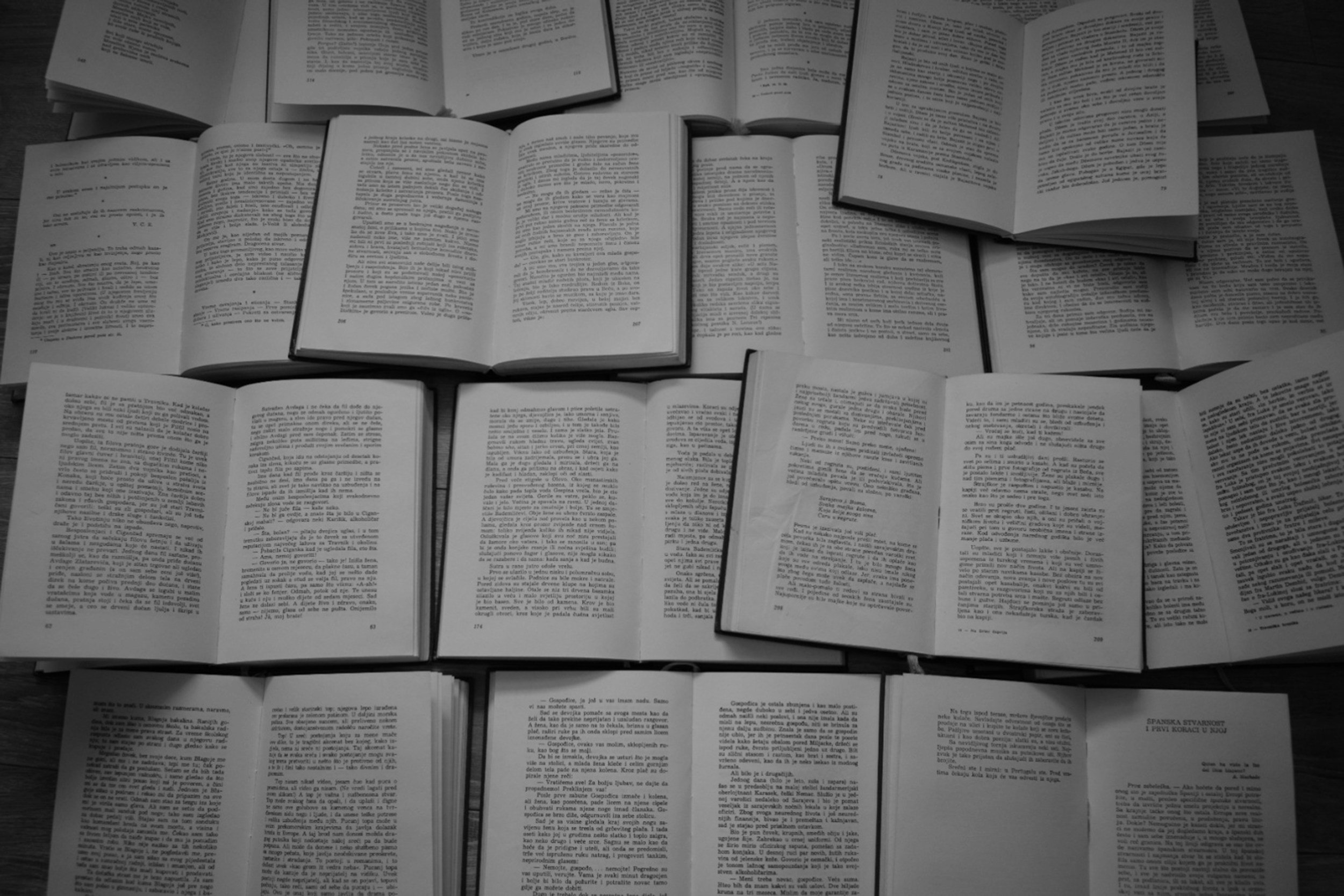




Explore the fascinating world of point-and-click adventure games in our in-depth article. Discover whether their quirky puzzles are pure moon logic or a testament to divergent thinking. Uncover the genre's history, evolution, and the balance between creativity and frustration that defines these beloved games.